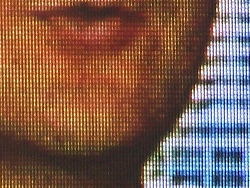
If you want HD (high definition) quality TV, you're going to need a high resolution TV. But your TV isn't the only limiting factor when you're after the highest quality picture - you'll also need a high resolution video source too, such as a Blu-ray player or an HD TV signal.
What is resolution?
Resolution refers to the number of pixels on your TV screen at any time. The more pixels that are being displayed, the higher quality picture you will receive. HDTVs are capable of displaying a set number of pixels, but can also display lower resolution images (i.e. video from sources using a lower resolution) by spreading them across several pixels.
Resolution is very important for high definition TVs, as it dictates the quality of the image that the television can display. There are four standard types of resolutions used with HDTV formats: 576p, 720p, 1080i and 1080p. The numbers refer to the number of rows of pixels on the screen at any one time. The two 720 standards display 1280x720 pixels, and the 1080 standards display 1920x1080 pixels.
The "i" refers to the "interlaced-scan" HD format, where there are fewer video frames processed per second. When displaying 1080i video, the TV alternates between displaying odd and even rows of pixels at every 1/30th of a second. Because of the way this works, interlaced formats don't give as clear a picture with fast-moving images.
The "p", or "progressive scan" standards display each row (e.g. 1, 2, 3, 4...) sequentially at 1/60th of a second. This equates to twice the amount of image information being displayed, and gives a much smoother image, especially for fast-moving action like sports.
The 1080p resolution is also referred to as 'Full HD'. In order to get the most from any current video source (including Blu-ray and video game consoles) it's a good idea to look for a television that's capable of 1080p or Full HD resolution.
How does resolution affect my viewing experience?
The way your TV's resolution will affect your viewing experience will depend on the resolution of the image coming from your video source, and on the television's size and how far you're sitting from it.
A resolution of 1080i means that your TV will have 1920x1080 pixels, no matter what size it is. This means the pixels in a 50 inch TV will be larger than those in a 32 inch screen. The larger the pixels, the further away you're going to have to sit from the TV set to obtain a clear and defined picture. The closer to the set you are, the more you're going to experience a pixellated image.
By the same token, if your TV's too small or you're sitting too far away from it, you'll be missing out on the fine details that your HDTV offers.
How does the source affect the resolution of the TV?
The resolution of your TV refers to the 'native' resolution that it runs on - or, more simply, the actual number of pixels it has. A DVD player, which outputs video at 720i, won't make the best use of a 1080p TV. A Blu-ray player, by contrast, outputs a 1080p video, and provides video information for each pixel on your TV.
What this means is that even if you have a full HD set, the quality may not always be full HD if your source doesn't operate at the same resolution. You will have the clearest picture when the video source you're using outputs at the native resolution of your TV.
Most standard television broadcasts are presented in 720p or 1080i. Currently the only sources that run at a resolution of 1080p are Blu-ray players, game consoles and computers.





