
What is a DVD?
A DVD is an optical disc which stores information. DVDs can be used to store movies, games or data, and can be written to and re-written, depending on the type. The acronym 'DVD' officially stands for 'Digital Versatile Disc', although because of their popularity for storing movies, some people refer to them as 'Digital Video Discs'.
- Standard DVDs store up to 4.7 gigabytes of data, although dual-layer DVDs are also available which can store 8.5 gigabytes.
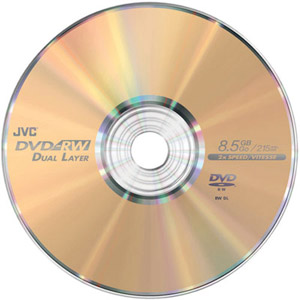
DVDs were first introduced in the late 90's, and replaced CDs as a computer storage medium, as well as VHS videos. Although DVDs are still in common use, they are increasingly being replaced by larger storage media formats like Blu-ray, and by video-on-demand applications which allow people to download or view a high-definition movie directly over a fast internet connection.
DVDs are also less commonly used for the purpose of storing computer data too, particularly as removable drives and online backups become cheaper and faster.
How are DVDs used?
DVDs can either be used in computers, in standalone DVD movie players, or in video gaming consoles. Devices not specifically designed as standalone DVD players can also play DVD movies - Blu-ray players, for example, as well as Xbox and Playstation consoles and computer DVD drives.
In many instances, these devices can also be used to play files stored in digital movie formats (MPEG, AVI etc.) on a DVD. DVD movie discs offer features including support for subtitles in various languages, the ability to skip to a specific scene, and a very rarely used feature which allows the viewer to see a scene from different angles.
What types of DVDs are available?
There are many different types of DVDs available, and they can differ in terms of:
- their capacity
- whether or not they're single- or double-sided
- whether they're single or dual layered (which doubles their capacity)
- whether or not they're writable or re-writable
- their designation (DVD+R, DVD-R etc.)
Most, but not all DVD players will play most types of DVDs, including writable or rewritable DVDs. In some cases, old DVD players may have trouble with some newer DVD standards.
DVD regions and regional compatibility
Some DVD players are region-code specific. What this means is that these DVD players are limited by their firmware (the software that tells them how to operate) so that they will only play DVDs that are designed to be played in a particular part of the world.
Many DVD players available these days are sold without this region-code enforcement, and many of those that are region-locked can also be hacked so that they'll play movies from any region - a practise that's not illegal in Australia.
Most DVD drives in computers are designed to allow the user up to five changes in region compatibility, after which the DVD drive will be locked to the final region used.
|
Advantages
|
Disadvantages
|





